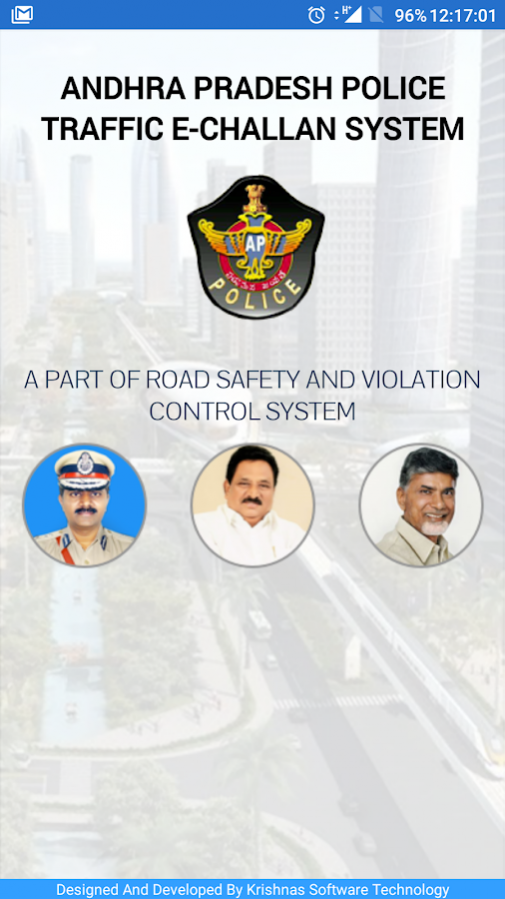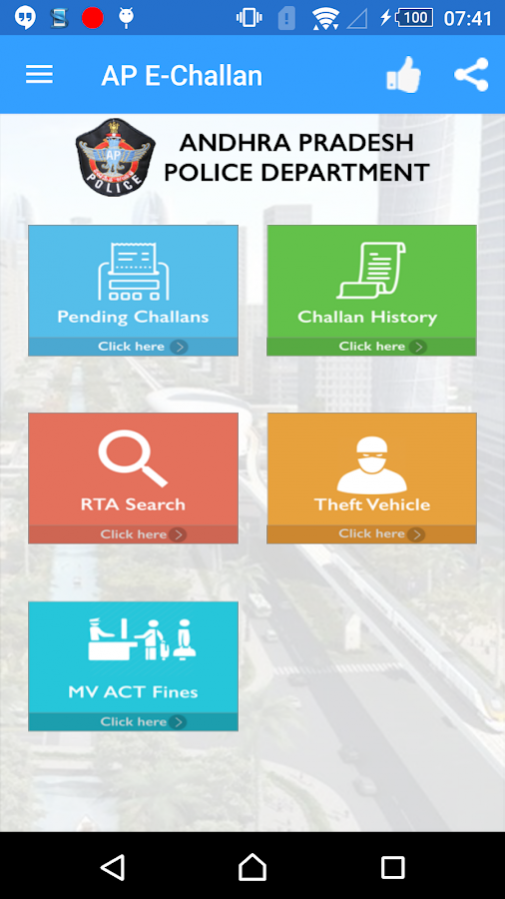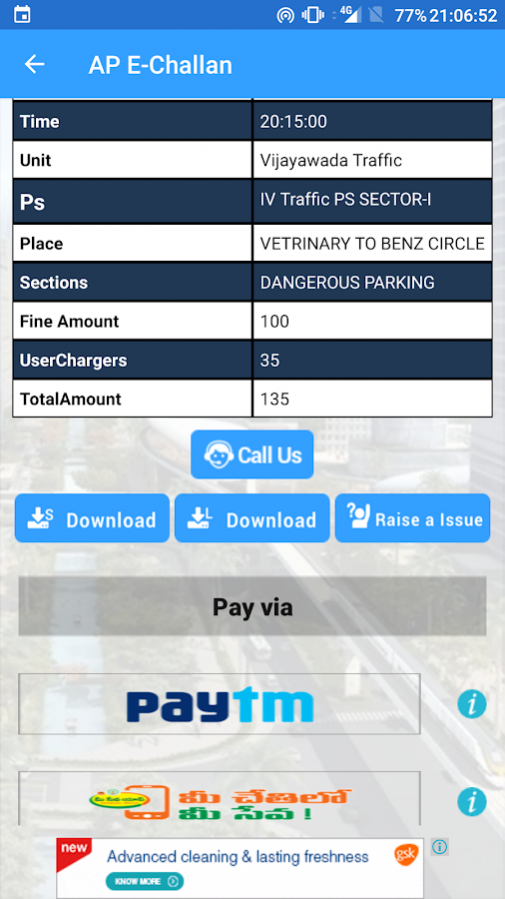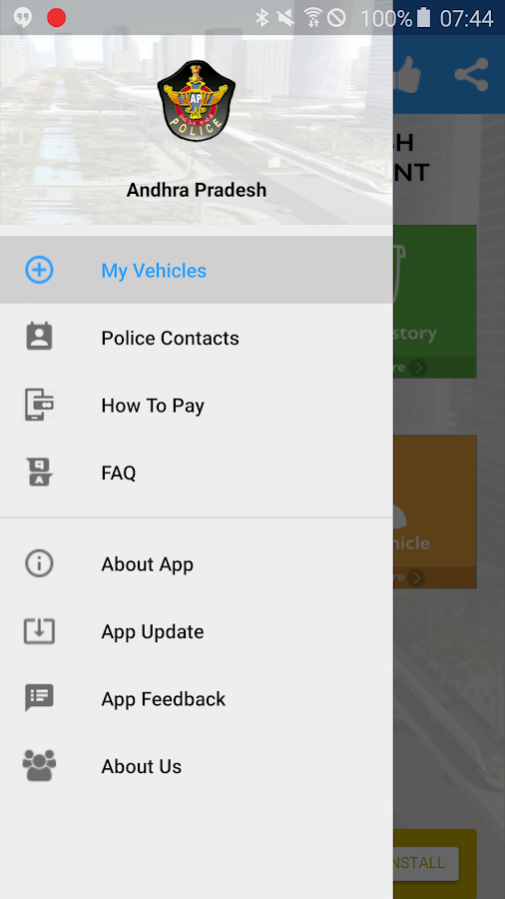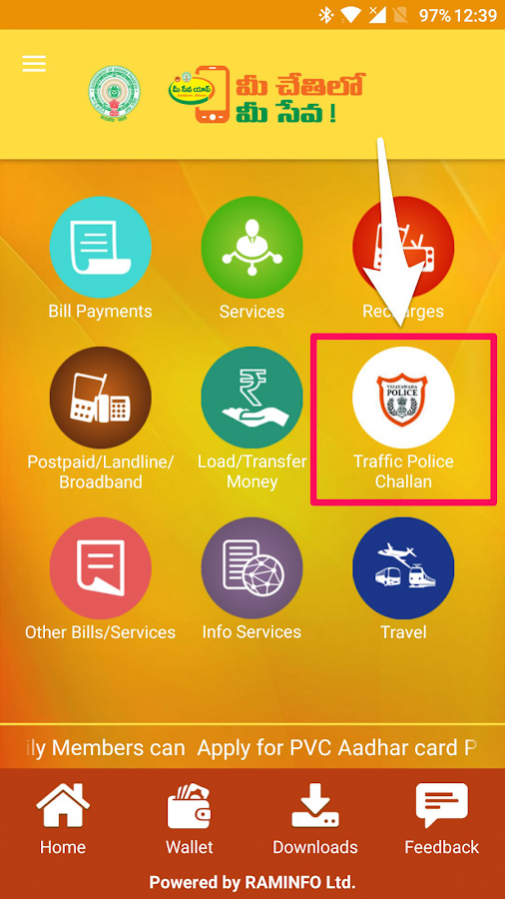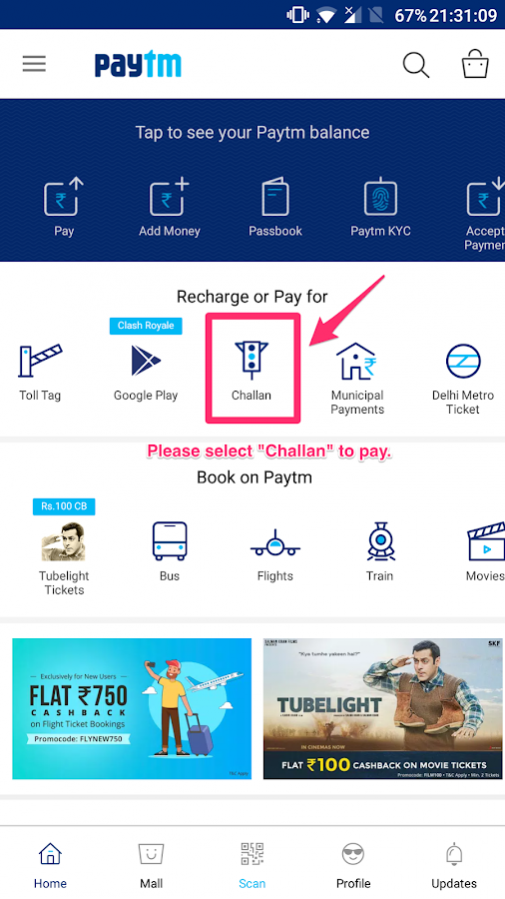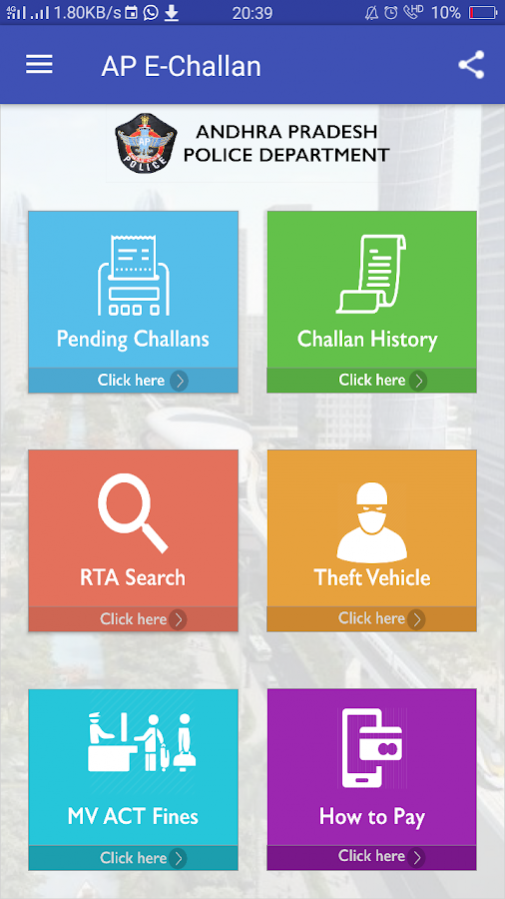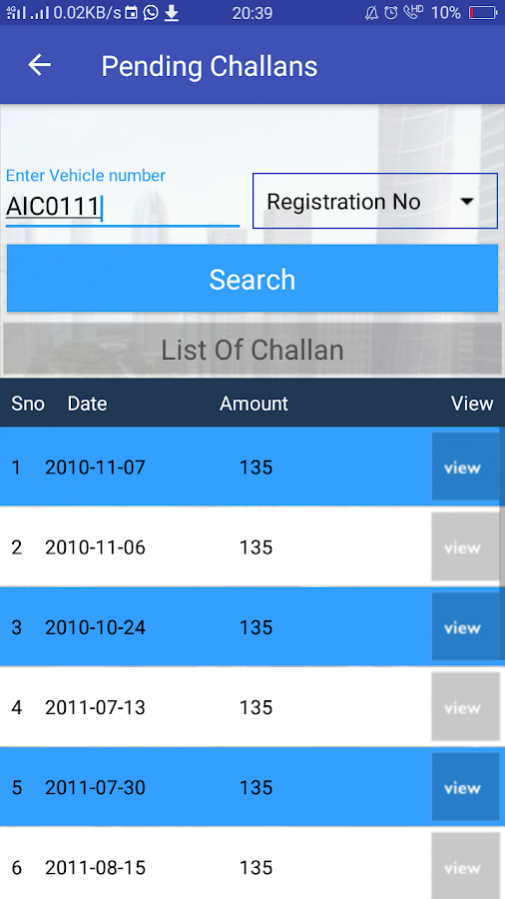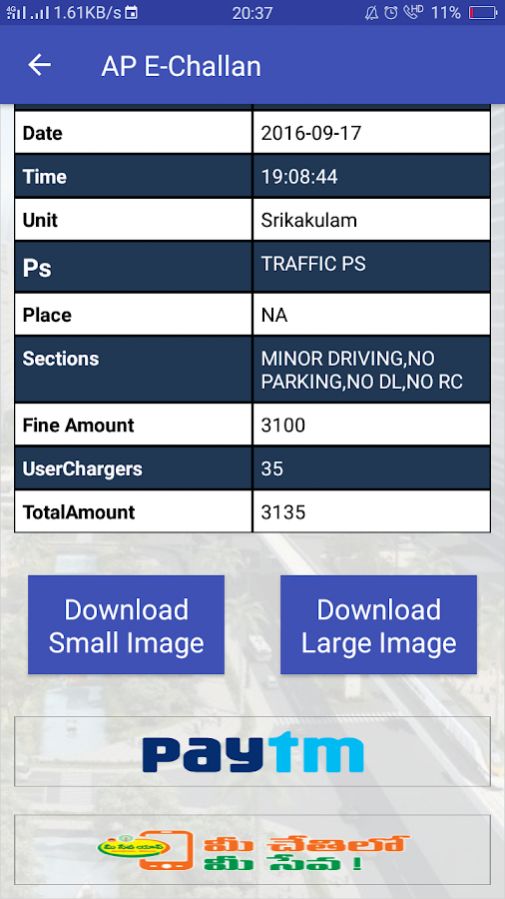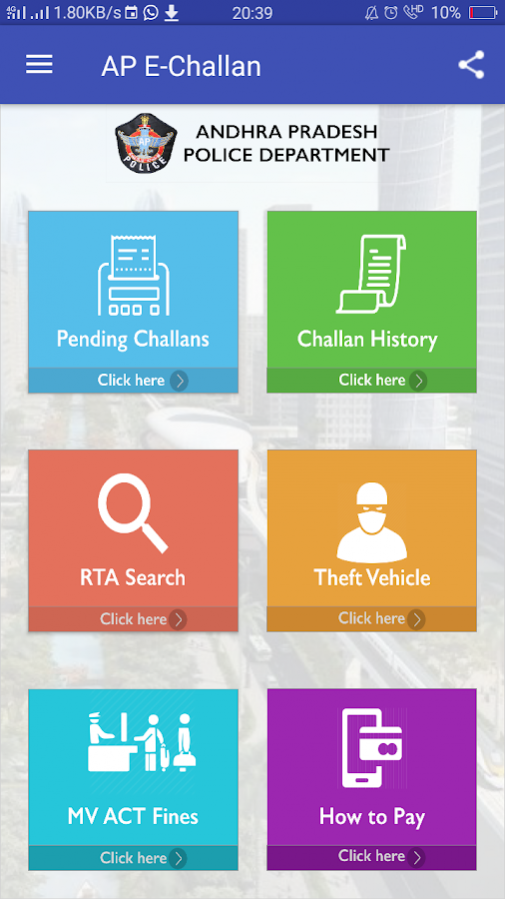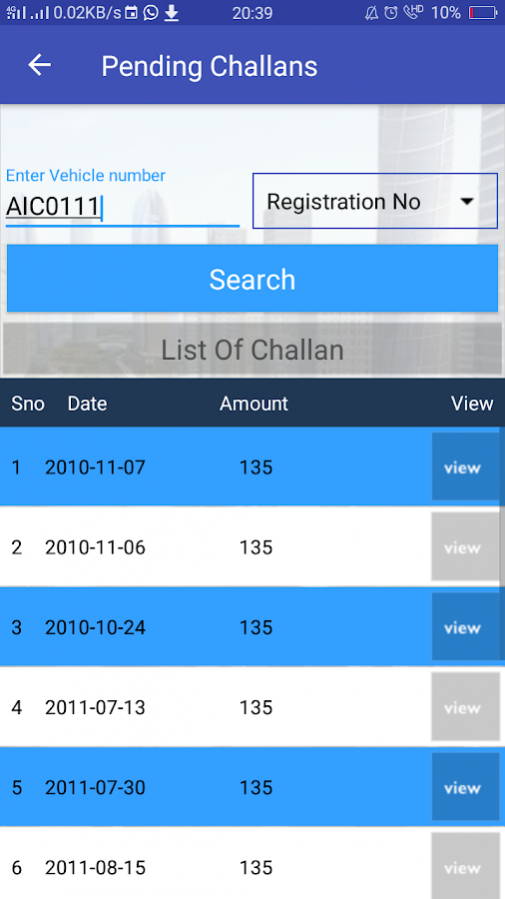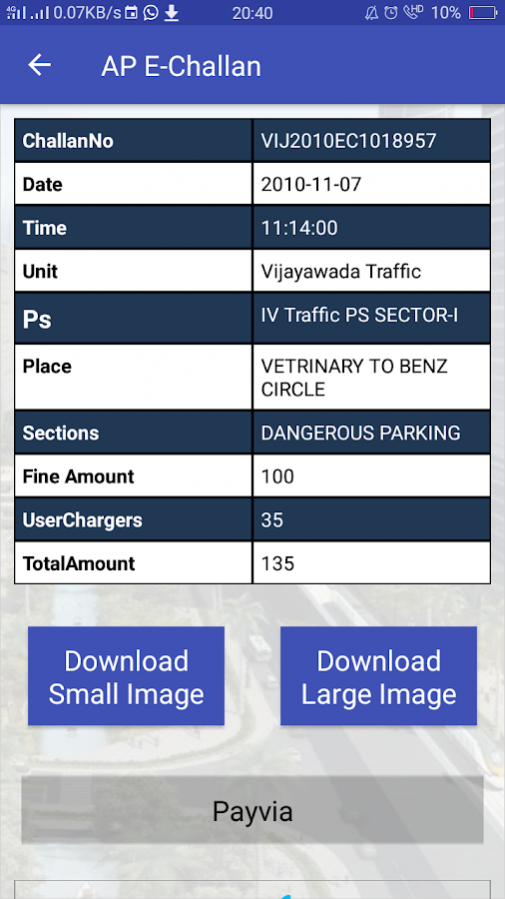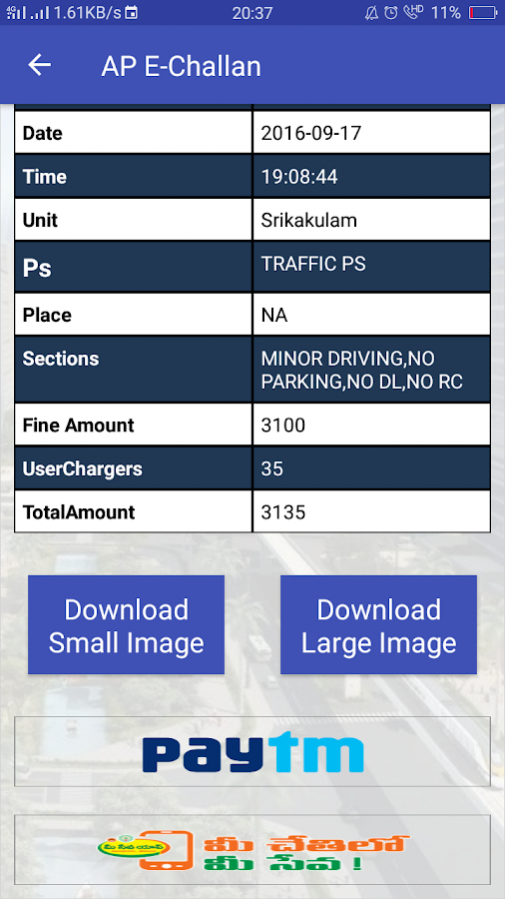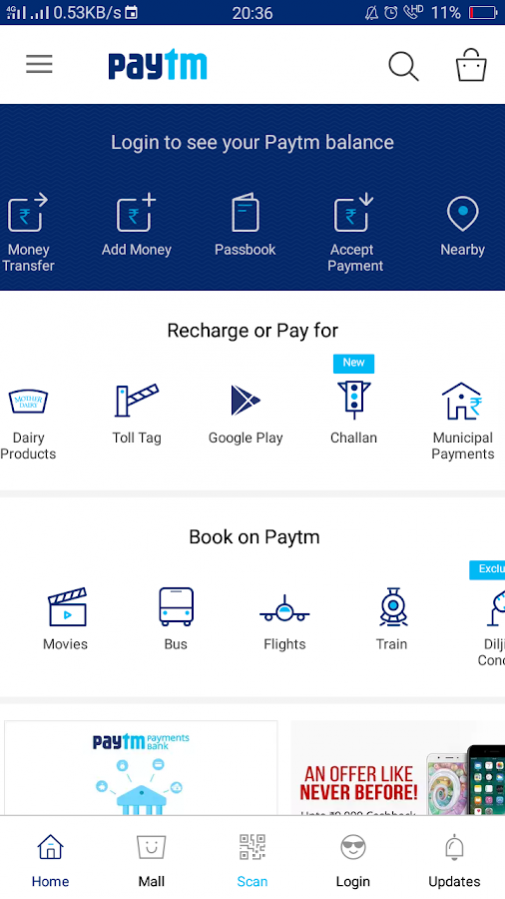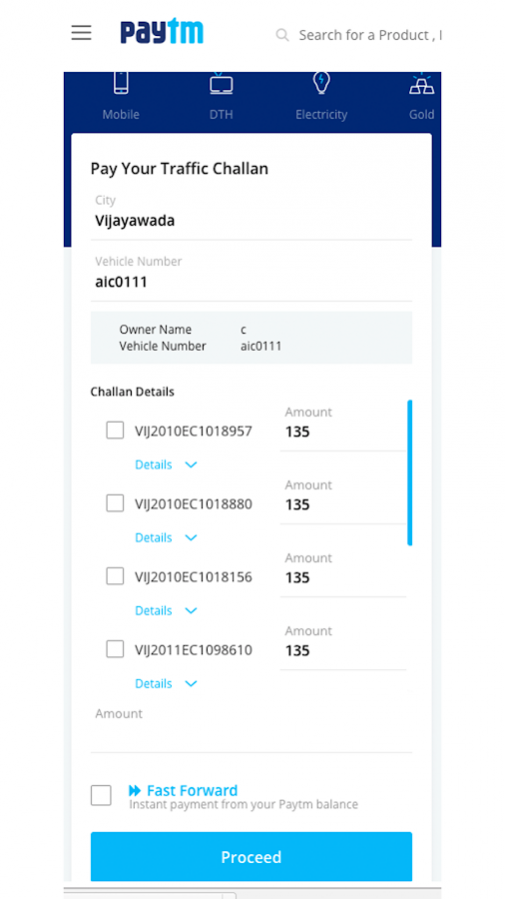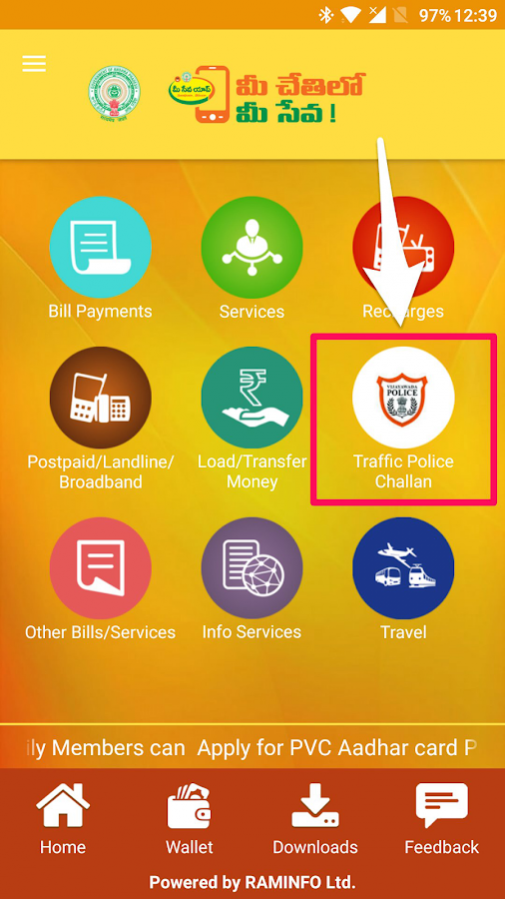AP eChallan 4.3
Free Version
Publisher Description
Welcome to the Andhra Pradesh Police Traffic eChallan Android Application.
Functionalities of App:
1. Check Pending Challan details
2. Theft Vehicle Search
3. Vehicle Violation History (AP State)
4. Driver License Violation History (AP State)
5. RTA (Road Transport Authority) vehicle/driver search (AP State)
6. Payment gateway redirection to Meeseva & PayTM Mobile App
7. FAQ's
8. MV Act Sections & Fines Rate Chart
9. Contact details of District eChallan Branches
10. Individual challan report option
11. Registered vehicle number gets automatic challan notification
12. App feedback
Check eChallan(s) imposed on your vehicle in Andhra Pradesh state brought to you by Andhra Pradesh Police
eChallan is being implemented in the Andhra Pradesh Police units of Vijayawada & Visakhapatnam Police Commissionrates, West Godavari, Prakasam, Chittoor, Vizianagaram, Nellore, Rajahmundry, Srikakulam, Guntur and Krishna Police Units.
How to pay eChallan??
There are different modes to pay eChallan.
1.Brick & Mortar Shops: Visit your nearest ApOnline or Meeseva center.
2. Mobile Apps: Pay using Meeseva & PayTM mobile Apps
3. Website: Go to https://paytm.com/challan-bill-payment to pay
Andhra Pradesh Police chose Krishnas Software Technologies, Vijayawada, as their IT Partner to promote these services. The efforts to improvise and add new services will continue.
Thank you for choosing to use AP Traffic eChallan App. Track your challans.
About AP eChallan
AP eChallan is a free app for Android published in the Telephony list of apps, part of Communications.
The company that develops AP eChallan is Krishnas Software Technologies. The latest version released by its developer is 4.3. This app was rated by 3 users of our site and has an average rating of 5.0.
To install AP eChallan on your Android device, just click the green Continue To App button above to start the installation process. The app is listed on our website since 2018-03-13 and was downloaded 2,807 times. We have already checked if the download link is safe, however for your own protection we recommend that you scan the downloaded app with your antivirus. Your antivirus may detect the AP eChallan as malware as malware if the download link to com.krishnas.echallanap is broken.
How to install AP eChallan on your Android device:
- Click on the Continue To App button on our website. This will redirect you to Google Play.
- Once the AP eChallan is shown in the Google Play listing of your Android device, you can start its download and installation. Tap on the Install button located below the search bar and to the right of the app icon.
- A pop-up window with the permissions required by AP eChallan will be shown. Click on Accept to continue the process.
- AP eChallan will be downloaded onto your device, displaying a progress. Once the download completes, the installation will start and you'll get a notification after the installation is finished.